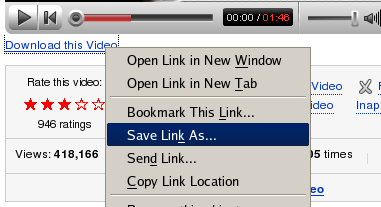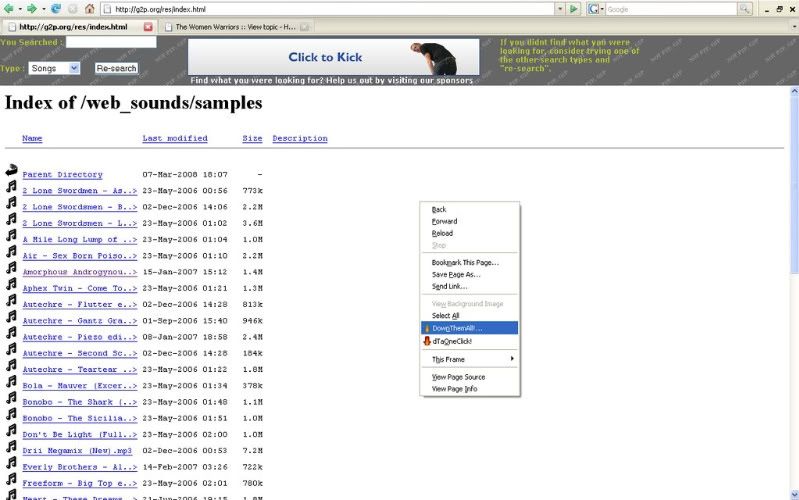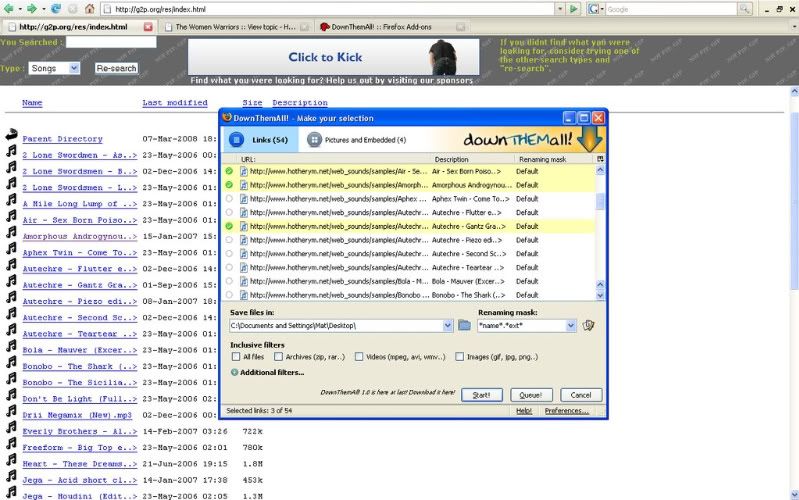|
The Women Warriors
Uniting people, reclaiming the planet Earth
|
By entering this site, you agree to the disclaimers and the confidentiality agreement on our Home Page
MEMBERSHIP ON THIS BOARD IS BY INVITATION ONLY.
| View previous topic :: View next topic |
| Author |
Message |
MessiahMews
Woman Warrior

Joined: 02 Feb 2006
Posts: 525
Location: Vaccination Liberation
|
 Posted: Mon Oct 08, 2007 3:10 pm Post subject: How to get the file from You Tube Videos Posted: Mon Oct 08, 2007 3:10 pm Post subject: How to get the file from You Tube Videos |
 |
|
How to get the file from You Tube Videos
Oh boy!!  
Firefox is the shiznit!! 
If you see a You Tube Video that you would like to rip the file from and keep. Here are some tips.
Thank you Gary Krasner and Ricardo for this info. 
Some nifty little tips …
These websites hide the link to the location of the video, so they can keep the video and force you to visit their website whenever you want it view it. But this plugin defeats that. These plug-ins and programs enables you to use that video and edit it etc...
Step 1. You need Firefox. Internet Explorer is no good. 
Use Firefox for everything as IE is a closed browser. It doesn’t let you do all the nifty things. Make sure it’s the latest update, under Help>Check for Updates
Step 2. Now for the plug-ins...
I used this. It's called Greasemonkey... https://addons.mozilla.org/en-US/firefox/addon/748
Make sure you open this link while in Firefox. You should see an INSTALL NOW button which is green.
After downloading that, close Firefox and re-open. It (Greasemonkey) should show under your Tools.

Greasemonkey is a script handler; you have to install something else. However, you need Greasemonkey either way.
http://www.openjs.com/scripts/greasemonkey/download_youtube_videos/
Under the Install Script, click on Download YouTube Videos.
Step 3. Downloading You Tube Videos...
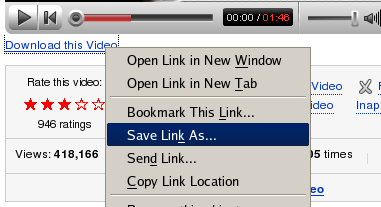
Note: They have updated it, so when you see the Download Video link, you will need to direct click it, as opposed to right click, save as.
*If you do right click, save as, it will show as get_video.htm, which is a webpage. You want the actual video file itself instead of the .htm.

All those plug ins do is download a .flv file, which is unplayable until converted.
All videos used to download as a "getvideo.flv" file. Now it just downloads as get_video. Be sure to add the extension of .flv, after you download it, and change the name for what you just downloaded or else it will be a confusing mess BEFORE converting. Go to your download directory afterwards to change the name and add the extension. Adding the extension is important because you won’t be able to convert it, until you do.
Remember DIRECT click. This is the actual video file itself. This is what you DO want.

Mine downloads to the desktop by default. It may be different for everyone. Please note where it is saving to, while it is downloading...

When it is done, click on the x to exit out.

Move it to the directory you want after it's done, and then rename the file and add the .flv extension.
Note: If you’re using these to upload to Operator 11 for video shows, you won’t need to convert to another format, since they accept .flv files. They will play once they’re uploaded to your library there.
Step 4. The Converter:
I usually just convert to the Mp4 format with this http://www.videora.com/
Scroll down to converter and use the iPod Video Converter. http://www.videora.com/en-us/Converter/iPod/
Here’s the exact link… http://www.videohelp.com/~pspvideo9/videoraipodconverter_Installer.exe
You may have to update your .NET Frame, I had to. It’s part of your windows program. 

I got a message that said. Your .NET Frame version: not found "Required Version 2.0.5. or greater".

Would you like the installer to download the latest .NET Framework version from www.microsoft.com?
If your version is newer, press No.
So in order to use the converter, I had to press YES. So press YES, if you want the converter installed.
It will download and install and when it’s done and you click finish, then the converter will finish installing.


Step 5. Converting the .flv files to desired format:
Open Vidora. Convert Video File.

Select Mode:

Select Video:

Hit Select File and find the .flv file that you downloaded.

Choose your format. There will be a drop down menu and then hit Open:

Then hit One-Click Convert

This window will pop up and you will again chose the same file. Select Videos to convert, click open:

To keep the same window from popping up again, you would hit Start Converting instead.
Either way, the file converts to your desired format.
You file is now converting as you will see the Conversion in Progress screen:

The Vidora converter will more than likely put the converted video under this directory.
C:\Documents and Settings\User Name\My Documents\Converted Videos
There is a Browse button where you can choose another directory, if you like.
Now you wait for the video to convert.
Mine also opens up iTunes when it's done too. Mp4 files work with iTunes or Quicktime. There are other players they also work on.
If you choose other formats, or use different players, it will vary, depending on what player is your default for any given format.
You are now ready to download and convert You Tube Videos... 
HAVE FUN!!
_________________

Last edited by MessiahMews on Tue Oct 09, 2007 4:56 pm; edited 2 times in total |
|
| Back to top |
|
 |
MessiahMews
Woman Warrior

Joined: 02 Feb 2006
Posts: 525
Location: Vaccination Liberation
|
 Posted: Mon Oct 08, 2007 10:30 pm Post subject: Ricardo's Response Posted: Mon Oct 08, 2007 10:30 pm Post subject: Ricardo's Response |
 |
|
Ricardo is amused. hahaha.
JR says:
what paitence!
JR says:
I would have written: download firefox, download gresemonkey, download youtube save script, go to youtube, download video, add extension, download viedora, convert video
JR says:

JR says:
hahahahah
JR says:
impressed here to say the least!
JR says:
hahaha
JR says:
your directions have surprised me to say the least
JR says:
haaahha
JR says:
someone's gonna be like, hmm how do I download a google video, and then do a google search
JR says:
and then find your directions
JR says:
and go
JR says:
OMGZ!
JR says:
I mean a youtube video
JR says:
*faints*
_________________
 |
|
| Back to top |
|
 |
Ricardo

Joined: 01 Dec 2006
Posts: 26
|
 Posted: Mon Oct 08, 2007 11:02 pm Post subject: Posted: Mon Oct 08, 2007 11:02 pm Post subject: |
 |
|
Firefox and Greasemonkey go like white on rice! Thats one of the reasons I love Firefox, IE........psst! I spit on u!
| Quote: | Greasemonkey is a Mozilla Firefox extension that allows users to install scripts that make on-the-fly changes to specific web pages. As the Greasemonkey scripts are persistent, the changes made to the web pages are executed every time the page is opened, making them effectively permanent for the user running the script.
Greasemonkey can be used for adding new functionality to web pages (for example, embedding price comparison in Amazon.com web pages), fixing rendering bugs, combining data from multiple webpages, and numerous other purposes. Well written Greasemonkey scripts can integrate changes so well that their additions appear to be natural parts of the web page. |

Some more useful uses of greasemonkey are:
* Alter Gmail to embed Google Reader into it, thus providing an RSS feed option.
* Show a list of competing retailers' prices for a book when viewing the book on online retailers.
* Remove advertisements from many sites, including popups and Google text ads.
* Alter the layout of pages, including sizes of elements and screen sizes other than what the author considered.
* Autofill forms.
* Filter specific posters from message board sites.
* Add or remove accessibility features from pages.
* Let a user save an FLV file from popular video streaming sites such as Google Video and YouTube.- Guess Donna got this down pat up there guys! hahahah
* Discover any RSS feeds in the current page, displaying them in an expandable floating panel. |
|
| Back to top |
|
 |
MessiahMews
Woman Warrior

Joined: 02 Feb 2006
Posts: 525
Location: Vaccination Liberation
|
 Posted: Mon Oct 08, 2007 11:15 pm Post subject: EU Ads!! Posted: Mon Oct 08, 2007 11:15 pm Post subject: EU Ads!! |
 |
|
Now all we gotta do is find the script to get rid of these "ticked" ads in ImageShack.

In Firefox browser:

This one was in Explorer:

_________________
 |
|
| Back to top |
|
 |
Ricardo

Joined: 01 Dec 2006
Posts: 26
|
 Posted: Mon Oct 08, 2007 11:38 pm Post subject: Posted: Mon Oct 08, 2007 11:38 pm Post subject: |
 |
|
I found this
http://userstyles.org/styles/900
Which removes the ads from imageshack, but does not remove the yahoo ticker.
 |
|
| Back to top |
|
 |
MessiahMews
Woman Warrior

Joined: 02 Feb 2006
Posts: 525
Location: Vaccination Liberation
|
 Posted: Wed Oct 10, 2007 8:05 am Post subject: More... Posted: Wed Oct 10, 2007 8:05 am Post subject: More... |
 |
|
OMG! After all that above with visuals and all, there's even an easier way to get the get_video from You Tube.
This online thing can get the You Tube videos in Internet Explorer.
http://www.allscoop.com/get-video/
For all of those who like Internet Explorer, you can even use IE too. It works with Firefox or Explorer.
You still will need to add the .flv extension to it. In IE, you can actually add the .flv before downloading and change the name too, instead of afterwards. If you use Firefox even with above site, you still wait until AFTER it downloads to add the extension and change the filename.
I tried it this way in explorer and used my videora converter and it still works.
Geez, I don't know whether I feel really super smart or really super stupid right now, after all that. hahaha.
Who cares, right? At least we can get the darned things.
Here's another one which is similar to my step by step instructions.
http://www.methodshop.com/gadgets/tutorials/youtuberip/
You see? You Tube has reworked their code several times in response to these articles. They absolutely hate us.
Until recently, Entire movies and TV shows could be watched for free on YouTube. However, In an effort to curb copyright violations, YouTube recently limited video submissions on the site to only 10 min's.
I think the real reason is because of people waking up and all the documentaries such as Alex Jones, Len Horowitz, the Chemtrails Clouds of Death, and so forth.
I think Operator 11 is going to be a better resource eventually. Most are given at least 40 minutes to make a show or use a video. Super Operators are given an entire 90 minutes.
There are still some Google Videos out there floating around. I heard that You Tube bought out Google Video, because of the reason I mentioned above. They dont' want the truth of things getting out.
Google search on You Tube videos being saved.
http://www.google.com/search?hl=en&q=How+to+get+the+file+from+You+Tube+Videos&btnG=Google+Search
_________________
 |
|
| Back to top |
|
 |
MessiahMews
Woman Warrior

Joined: 02 Feb 2006
Posts: 525
Location: Vaccination Liberation
|
 Posted: Sat Mar 08, 2008 5:20 am Post subject: YouTube H.264 Posted: Sat Mar 08, 2008 5:20 am Post subject: YouTube H.264 |
 |
|
http://userscripts.org/scripts/show/23535
Because the greasemonkey had quit working there awhile.
Click on the black box that says install this script. Just be sure you're in firefox when you do so. Only takes a couple of seconds.
YouTube H.264
Inserts links to high quality streams of Youtube videos, if they exist.
This script injects a link to a higher quality video stream below the Youtube video.
Screenshot (interface): http://zatic.net/youtube.h264.jpg
Screenshot (quality difference): http://zatic.net/screenshot.difference.jpg
Please post a link to videos where this script does not work, as this script is still being fine tuned.
Disclaimer: For some videos, the stream just won't start even though the script does not show an error.
Update (05 Mar 0 : Rudimentary broken stream detection, download option implemented. : Rudimentary broken stream detection, download option implemented.
And if that don't work....
JR says:
try this
JR says:
http://www.openjs.com/scripts/greasemonkey/download_youtube_videos/
_________________
 |
|
| Back to top |
|
 |
Mat

Joined: 10 Jul 2007
Posts: 3
Location: Anglia
|
 Posted: Sun Mar 09, 2008 6:58 pm Post subject: Posted: Sun Mar 09, 2008 6:58 pm Post subject: |
 |
|
Thanks Donna.
You're absolutely right about Firefox, anyone still using IE should swap.
One tool I use frequently is the Down Them All! extension for multiple accelerated downloading.
This baby grabs all links on a web page or from an index directory. I use it for audio files mostly but you can use it on any direct links such as books and movies. I have had this downloading 10GB of content from a single page at rates of up to and over 1000kb/s 
First install from here https://addons.mozilla.org/en-US/firefox/addon/201

Now navigate to an Index page or use an Index search engine like g2p.org and right click > Down them all
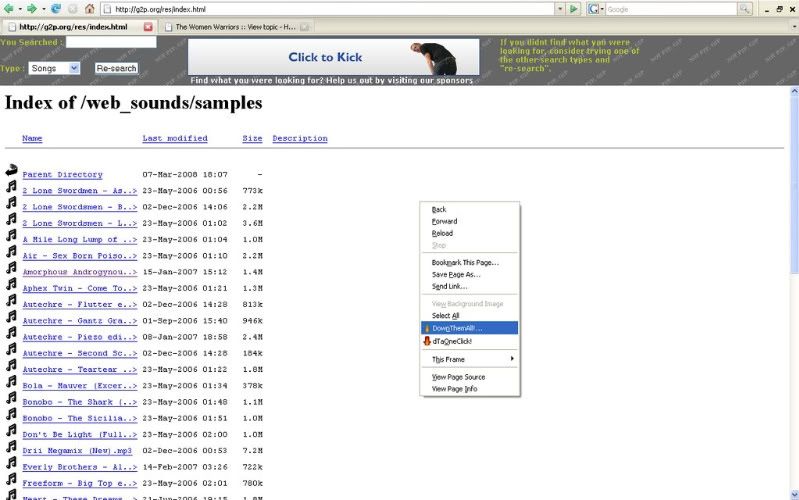
In the Menu select specific files to download (or check them all), select save destination path and apply any necessary filters, such as mp3 if needed and click Start.
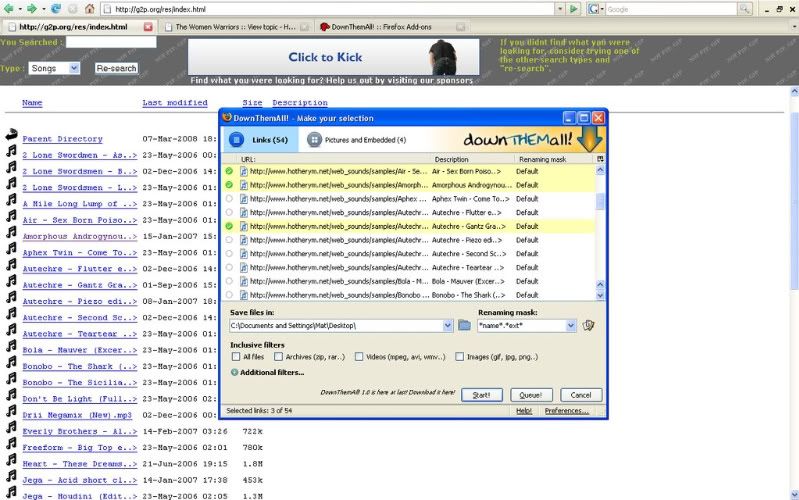
Happy Days 
Mat |
|
| Back to top |
|
 |
MessiahMews
Woman Warrior

Joined: 02 Feb 2006
Posts: 525
Location: Vaccination Liberation
|
 Posted: Mon Mar 10, 2008 2:43 pm Post subject: WOW!! Posted: Mon Mar 10, 2008 2:43 pm Post subject: WOW!! |
 |
|
OMG!!! Thanks Mat!!
What about those files that are protected via a network password in order to download?
I'll alert Ricardo to this too, as I know he'll want to know about this tool.
_________________
 |
|
| Back to top |
|
 |
Mat

Joined: 10 Jul 2007
Posts: 3
Location: Anglia
|
 Posted: Thu Mar 13, 2008 2:15 am Post subject: Posted: Thu Mar 13, 2008 2:15 am Post subject: |
 |
|
I've heard it said that it can d/load Rapidshare tickets in a queue but you'll have to check up on that. It certainly is a very cool tool  |
|
| Back to top |
|
 |
MessiahMews
Woman Warrior

Joined: 02 Feb 2006
Posts: 525
Location: Vaccination Liberation
|
 Posted: Sat Apr 12, 2008 6:42 am Post subject: Ermmmm..... Posted: Sat Apr 12, 2008 6:42 am Post subject: Ermmmm..... |
 |
|
Ermmm, God telling us something, is He?
JR// says:
God is telling us to use Firefox
LEFT pic: This was spotted in variable star V838 Monocerotis of the constellation Monoceros and, OMG, it looks like the Firefox logo!
Next we'll probably see a celestial body that looks like an iPod. I'll definitely be impressed when we see that.
Thank you Ricardo for sending this to me to post!

Firefox is da total shiznit, I tell ya!!
And so is Ricardo!
FlynnsPaws says:
The artist interpretation of a fox reminds me of a certain foxy lady with red hair... hmmm!
_________________

Last edited by MessiahMews on Sat Apr 12, 2008 11:42 am; edited 3 times in total |
|
| Back to top |
|
 |
MessiahMews
Woman Warrior

Joined: 02 Feb 2006
Posts: 525
Location: Vaccination Liberation
|
 Posted: Sat Apr 12, 2008 8:19 am Post subject: Neener! Told you so! Posted: Sat Apr 12, 2008 8:19 am Post subject: Neener! Told you so! |
 |
|
See? Me no lie to ya.
Told ya FireFox was da shiznit! 
Check it.
Fox Face in da sky. Pic taken by FlynnsPaws

_________________
 |
|
| Back to top |
|
 |
|
|
You cannot post new topics in this forum
You cannot reply to topics in this forum
You cannot edit your posts in this forum
You cannot delete your posts in this forum
You cannot vote in polls in this forum
|
Powered by phpBB © 2001, 2005 phpBB Group
|